




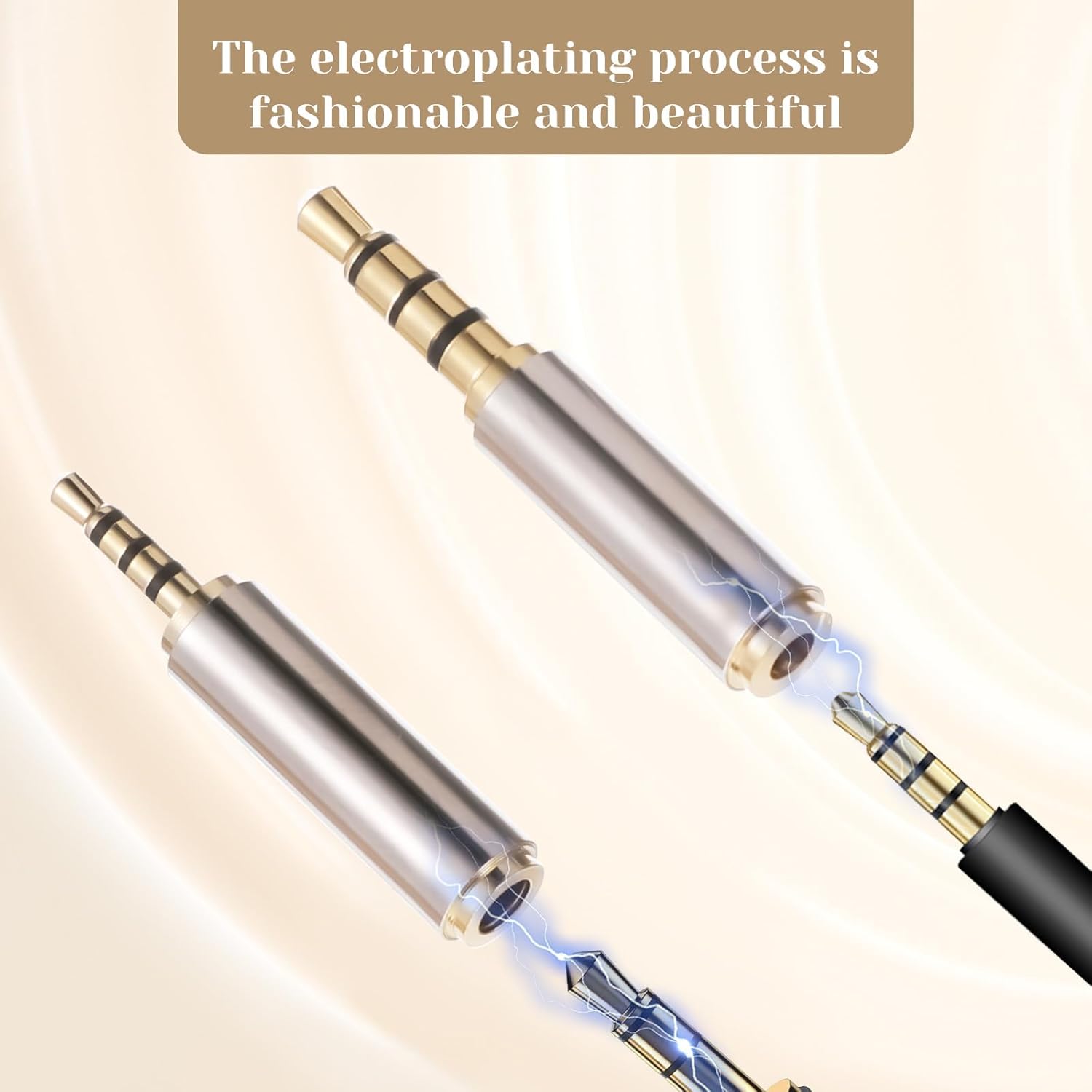


Product description


2.5 to 3.5 adapter
American Standard (CTIA/AHJ):
Order (from tip to base): Left Channel (L) -> Right Channel (R) -> Microphone (MIC) -> Ground (GND)
Detailed instructions for use (please read carefully before purchasing):
Check your device’s standard: If you’re using CTIA standard headset, make sure your device complies with the OMTP standard. If your headset/headset has a microphone, please note that this adapter only works with CTIA-standard headsets to OMTP, not with OMTP-standard headsets to CTIA.
How can I tell the difference between OMTP and CTIA?
CTIA headsets typically have three center isolation rings that are white, while OMTP headsets are typically black. This is how most headsets can be distinguished.
This means:
2.5mm to 3.5mm and 3.5mm to 2.5mm TRRS adapters are designed to convert from CTIA to OMTP.
CTIA-standard headset to OMTP: It can convert a headset with a CTIA-standard headphone jack to a device that uses the OMTP standard.
OMTP-standard headset to CTIA: Unfortunately, it cannot convert a headset with an OMTP-standard headphone jack to a device that uses the CTIA standard.
Why might my microphone not be supported?
Understanding the TRRS standard: There are two main wiring standards for the TRRS connector used in headsets with microphones: CTIA and OMTP.
If the adapter or device uses a different wiring standard than the headset, the microphone will not function properly.
If your headset uses the OMTP standard and your device uses the CTIA standard, this adapter will not work with your setup.
A mismatched wiring means the microphone signal and ground are not properly aligned, causing the microphone to not function properly.
Troubleshooting: 2.5mm/3.5mm Adapter
FAQs
Problem: No sound, static, single-sided audio, or suspected short circuit.
1. Inspect and Clean
Inspect the plug for bends, dents, or damaged insulation rings.
Check for exposed wires or loose connections.
Clean the contacts with a dry cloth; if necessary, use an alcohol swab (make sure it’s completely dry).
2. Check for Short Circuits
Check for any metal parts that shouldn’t be touched.
Check if the adapter is unusually warm during use.
Listen for a humming/buzzing sound (indicating an electrical short).
3. Replacement Test
Test headphones: Plug directly into the 3.5mm headphone jack.
Test the adapter: Use a different headphone with an adapter.
Test the device: Try a different adapter on a 2.5mm device.
4. Connection Check
Ensure all plugs are fully inserted.
Confirm the adapter is correctly oriented (2.5mm → 3.5mm vs. 3.5mm → 2.5mm).
Restart your audio device.
Solution:
If the adapter shows signs of a short circuit (heat, humming) or fails the test → Replace the adapter.
If the headphones/device are malfunctioning → Replace the adapter.
If the insulation is damaged → Do not use → Replace the adapter.
The issue you’re experiencing with a 2.5mm to 3.5mm adapter causing one-sided audio silence is typically caused by the following reasons, analyzed based on search results:
1. Interface Standard Mismatch (CTIA/OMTP Conflict)
2.5mm devices and 3.5mm headphones may use different wiring standards:
CTIA: Left Channel – Right Channel – Ground – Microphone (common on modern devices).
OMTP: Left Channel – Right Channel – Microphone – Ground (older devices).
Adapter Not Correcting Standard Differences: If the headphones and device are of different standards (for example, connecting a CTIA headset to an OMTP device), this can cause misalignment or one-sided audio silence.
2. Poor physical contact or adapter failure
The 2.5mm pin has a smaller diameter and can easily loosen when inserted into the 3.5mm female connector, resulting in poor connection.
3. Device Compatibility Issues
Some 2.5mm devices only support mono output (such as older walkie-talkies). Please confirm whether the device supports stereo. Computer audio jack malfunction: If the adapter is connected to the front panel of the computer, the motherboard audio port may be damaged, causing one-sided audio silence (try the rear port).
4. Headphone jack is TRS-standard: Our product uses a TRRS-standard adapter. If you use a TRS adapter, one-sided audio silence may occur.
Solution: Check the adapter standard. Purchase an adapter with standard conversion (such as CTIA to OMTP), or use a 2.5mm to 3.5mm cable with microphone correction.
Test other devices: Plug the headphones directly into a 3.5mm device (such as a mobile phone) to verify that the headphones function properly. This will rule out a malfunction of the headphones themselves.
Cleaning the connector: Use an alcohol swab to clean the contacts on the 2.5mm plug and adapter to prevent oxidation and poor contact.
Note: Avoid mixing standards: If the device uses OMTP (Chinese standard), use an adapter to correct the microphone grounding sequence.
Signal attenuation: High-frequency audio signals may be attenuated when passing through the adapter, resulting in poor sound quality or one-sided audio silence.
【Package Includes】You will receive 1 pcs 3.5mm male to 2.5mm female headphone audio adapter and 1pcs 2.5mm male to 3.5mm female headphone audio adapter, allowing you to easily convert between 2.5mm and 3.5mm audio devices.[Note: This product is only suitable for TRRS headphone jacks and does not support TRS computers]
Customers say
Customers find the adapter works well, with one mentioning it performs without any noise. They also appreciate its quality.

 Plans
Plans Devices
Devices Add-Ons
Add-Ons Contact Center
Contact Center Integrations
Integrations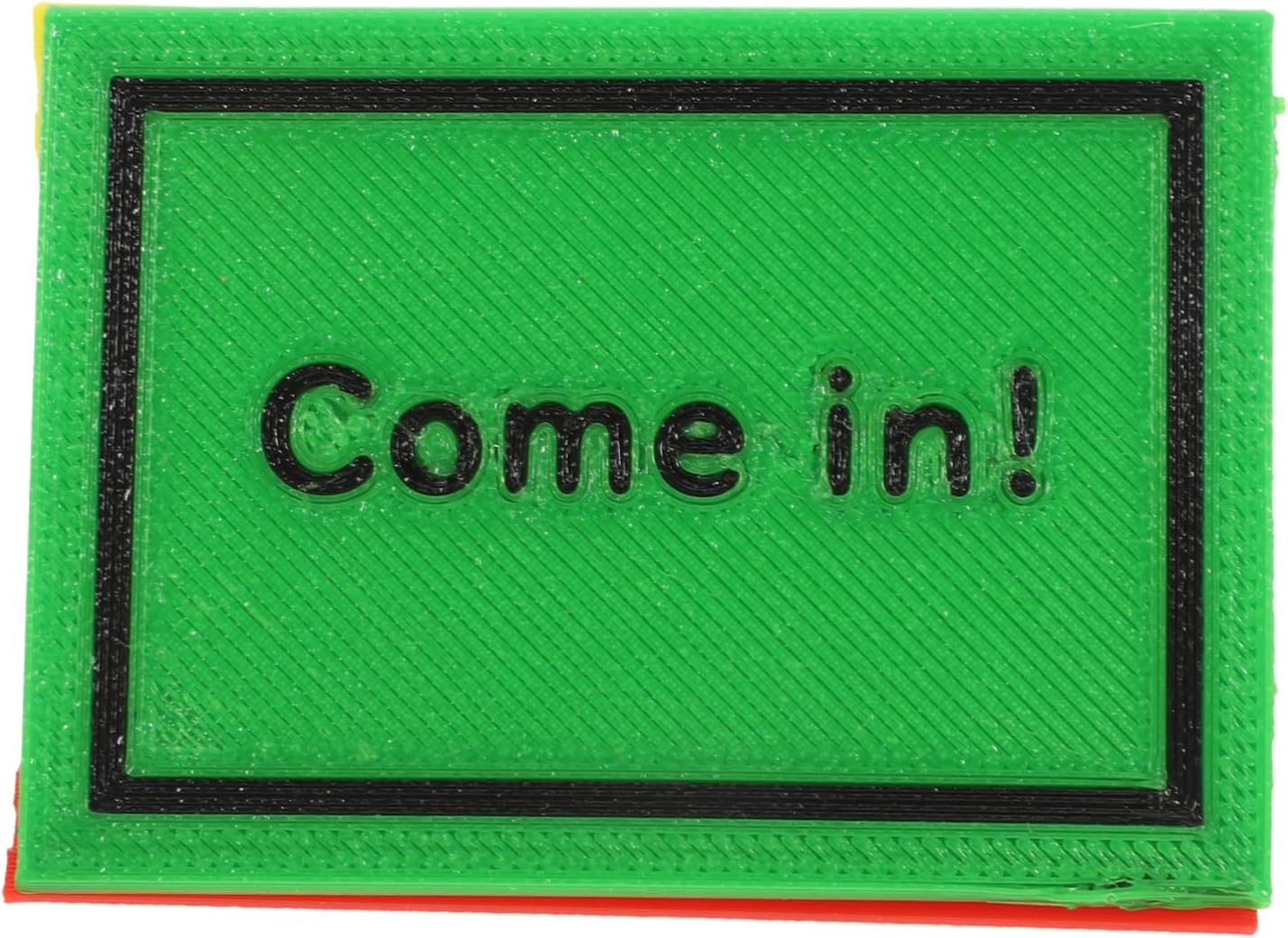














Reviews
There are no reviews yet.