







Product description
Splitter from Cubilux
Add to Cart
Add to Cart
Add to Cart
Add to Cart
Customer Reviews
4.5 out of 5 stars 1,440
4.2 out of 5 stars 557
3.8 out of 5 stars 14
3.8 out of 5 stars 14
Price
$15.98$15.98
$25.09$25.09
$19.99$19.99
$16.99$16.99
Connector
USB C
Lightning
USB C
3.5mm
Device Compatiblity
Android, iPhone 15 and newer
iPhone 14 and older
Android, iPhone 15 and newer
Phone, Tablet, PC, MP3, MP4
Volume control
✘
✘
✔
✔
3.5mm Jack Type
Combo(TRRS) + Audio(TRS)
Combo(TRRS) + Audio(TRS)
Combo(TRRS) + Audio(TRS)
Combo(TRRS) + Audio(TRS)
MIC Compatibility
Non-powered TRRS MIC
Non-powered TRRS MIC
Non-powered TRRS MIC
Non-powered TRRS MIC


Uncompromised Sound Quality
OFC Wires – Reduce signal loss for enhanced clarity and audio fidelity.
Hi-Res DAC – Delivers rich, detailed sound up to 192KHz / 16-bit.




Not Just for Audio Sharing
Enjoy Full Functionality — Microphones and in-line controls still work seamlessly.
Share, Anywhere
Compact and Travel-Friendly — Perfect for sharing on trips, flights, and wherever you go.


What is the difference between the two 3.5mm ports?
One TRS port is for audio output only. The TRRS port supports headsets with a mic or TRRS mics without power. Using powered mics or incompatible devices may cause low volume or no sound.
Can I use the TRRS port for microphone input?
Yes, it supports TRRS mics that don’t need external power. It works with headsets with built-in mics and non-powered TRRS microphones only.
Why is there no sound when I connect the splitter to my computer?
Please go to Sound Settings and set “USB audio adapter” as the default output and input device. Some systems don’t switch automatically.
Why is there no device detected when I connect the splitter?
The splitter uses a power-saving design. It only activates when a headset or earphones are plugged into the 3.5mm jack.
Why is the splitter not recognized by my computer?
Try reconnecting the splitter, switching to a different USB C port, or restarting your computer. This usually resolves the issue.
Universal Compatibility
Compatible with laptops, desktops, PCs with USB Type-C or Thunderbolt 4/3 ports, and most USB Type C phones and tablets (the following models are not exhaustive):
iPhone iPhone 16/16 Plus/16 Pro/16 Pro Max/16e・iPhone 15/15 Plus/15 Pro/15 Pro MaxiPad iPad Pro 13(2024 M4)・iPad Pro 11 (2024 M4)・iPad Mini (2024 A17 Pro)・iPad Air 13 (2024 M2)・iPad Air 11 (2024M2)・iPad Pro 12.9 (2022 6th Gen )・iPad Pro 11 (2022 4th Gen)・iPad (2022 10th Gen)・iPad Air (2022 5th Gen)・iPad Mini (2021 6th Gen)・iPad Pro 12.9 (2021 5th Gen)・iPad Pro 11 (2021 3rd Gen)・iPad Air (2020 4th Gen)・iPad Pro 12.9 (2020 4th Gen)・iPad Pro 11 (2020 2nd Gen)・iPad Pro 12.9 (2018 3rd Gen)・iPad Pro 11 (2018 1st Gen)Samsung Phone Galaxy S25/S25+/S25 Ultra・Galaxy Z Fold Special・Galaxy Z Fold 6・Galaxy Z Flip 6・Galaxy S24/S24+/S24 Ultra/S24 FE・Galaxy S23/S23+/S23 Ultra/S23 FE・Galaxy Z Fold 5・Galaxy Z Flip 5・Galaxy Z Fold 4・Galaxy Z Flip 4・Galaxy S22/S22+/S22 Ultra・Galaxy Z Fold 3・Galaxy Z Flip 3・Galaxy S21/S21+/S21 Ultra/S21 FE・Galaxy Z Fold 2・Galaxy Z Flip・Galaxy S20/S20+/S20 Ultra/S20 FE/S20 FE 2022・Galaxy Note 20/Note 20 UltraSamsung Tab Galaxy Tab S10+/S10 Ultra・Galaxy Tab S9/S9+/S9 Ultra/S9 FE/S9 FE+・Galaxy Tab S8/S8+/S8 Ultra・Galaxy Tab S7/S7+/S7 FE・Galaxy Tab S6Google Pixel 9/9 Pro/9 Pro XL/9 Pro Fold・Pixel 8/8 Pro/8a・ Pixel Fold・Pixel Tablet・Pixel 7/7 Pro/7a・Pixel 6/6 Pro/6a・Pixel 5/5a・Pixel 4/4 XL/4a・Pixel 3/3 XL/3a/3a XL・Pixel 2/2 XLMotorola ThinkPhone 25・Moto S50・S50 Neo・Edge 50/50 Pro/50 Ultra/50 Neo/50 Fusion・Razr 2024/Razr+ 2024・Razr 50/50 Ultra・Edge (2024)・Moto X50 Ultra・Edge (2023)・Edge 40/40 Pro/40 Neo・Razr 40/40 Ultra・Edge+ (2023)・ThinkPhone・Moto X40・Edge 30/30 Pro/30 Ultra/30 Neo/30 FusionNothing Phone(2a) Plus・Phone(2a)・Phone(2)・Phone(1)
This is a general list of compatible devices. Still, specific compatibility depends on the USB C standards supported by each device (for example, some devices’ USB-C ports are only for charging, and many action cameras use proprietary USB C protocols, which would not be compatible).
[Headphone Sharing Adapter for USB C Devices] – The adapter splits the USB Type C port into 2 headphone jacks and allows you to share music, movies or games with your friend by connecting 2 pairs of headphones without disturbing others, e.g., when traveling by airplane.
[Superior Audio Performance] -The built-in digital-to-analog converter supports maximum 96KHz/24-bit sampling rate and delivers a clean, clear sound with ultra-low distortion and noise. And the oxygen-free copper wire minimizes signal transmission loss and maximizes the intensity of high-resolution sound.
[Support In-Line Remote Control] – The headset jack(on the left side with the MIC icon) allows you to effortlessly adjust volume with headphones’ in-line control and the headphone jack(on the right side without the MIC icon) is just for listening only.
[Compatible with TRRS MIC] – The adapter is also ideal for working from home with its various compatibility for most on-line conference APPs such as “Zoom”, “Skype”, “Google Meet” and “FaceTime”. Simply plug in a 3.5mm TRRS microphone and headphones and you can have better audio quality for your meeting. You can use the adapter for your live stream too.
[Wide Compatibility] – Works seamlessly with laptops, desktops, and PCs featuring USB Type C or Thunderbolt 4/3 ports, and most USB Type C phones and tablets, including iPhone 16/15 series, iPad Pro 13/12.9/11, iPad Air 13/5th Gen/4th Gen, Galaxy S25/S24/S23 series, Z Fold 6/5/4, Z Flip 6/5/4, Tab S10/S9/S8 series, Pixel 9/8/7 series, and more.
Customers say
Customers find the USB C adapter works well, is compact, and offers great value. They appreciate its portability, with one customer noting it’s perfect for traveling with another person. The sound quality receives mixed feedback – while some find it acceptable, others report audio distortion above 20% volume.

 Plans
Plans Devices
Devices Add-Ons
Add-Ons Contact Center
Contact Center Integrations
Integrations

![[UL Listed] OMNIHIL 8 Feet Long AC/DC Adapter Compatible with Grandstream Hybrid ATA with FXS and FXO Ports (HT813) [UL Listed] OMNIHIL 8 Feet Long AC/DC Adapter Compatible with Grandstream Hybrid ATA with FXS and FXO Ports (HT813)](https://m.media-amazon.com/images/I/71-RGWp-B-L._AC_SL1500_.jpg)

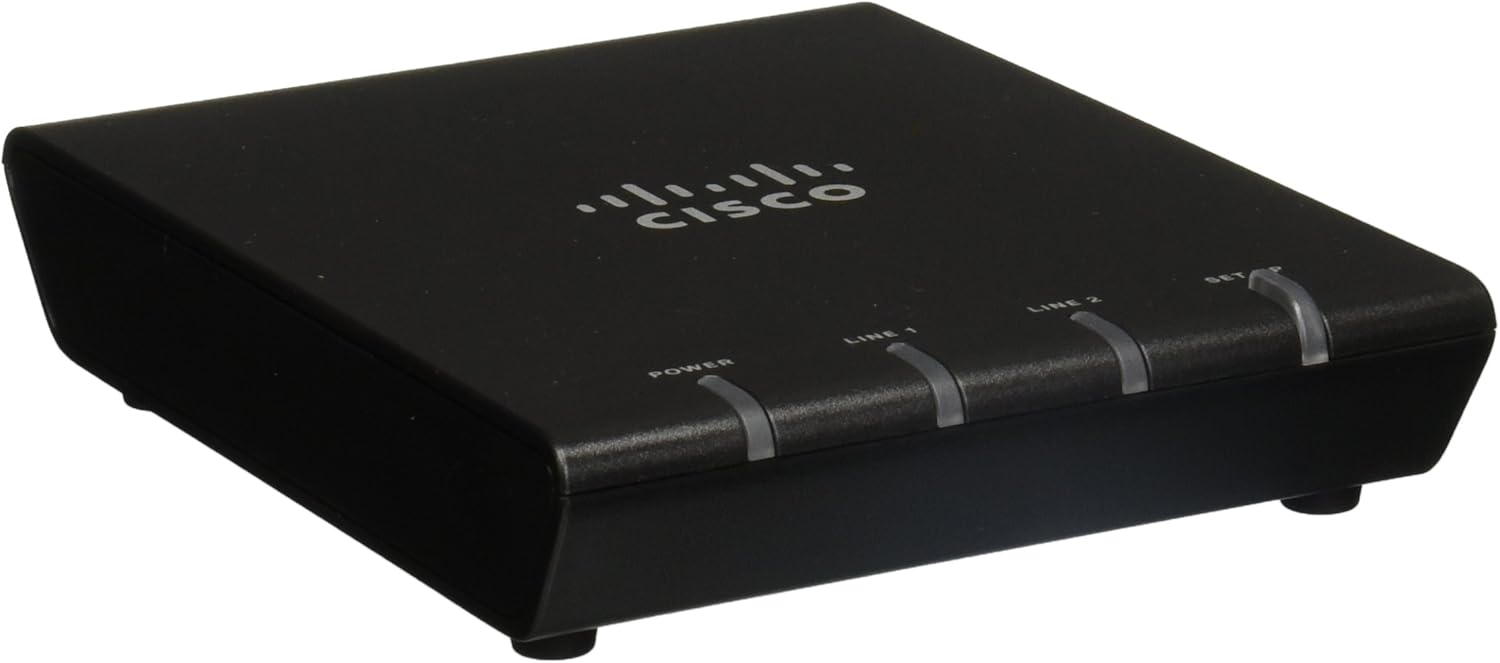










Reviews
There are no reviews yet.