

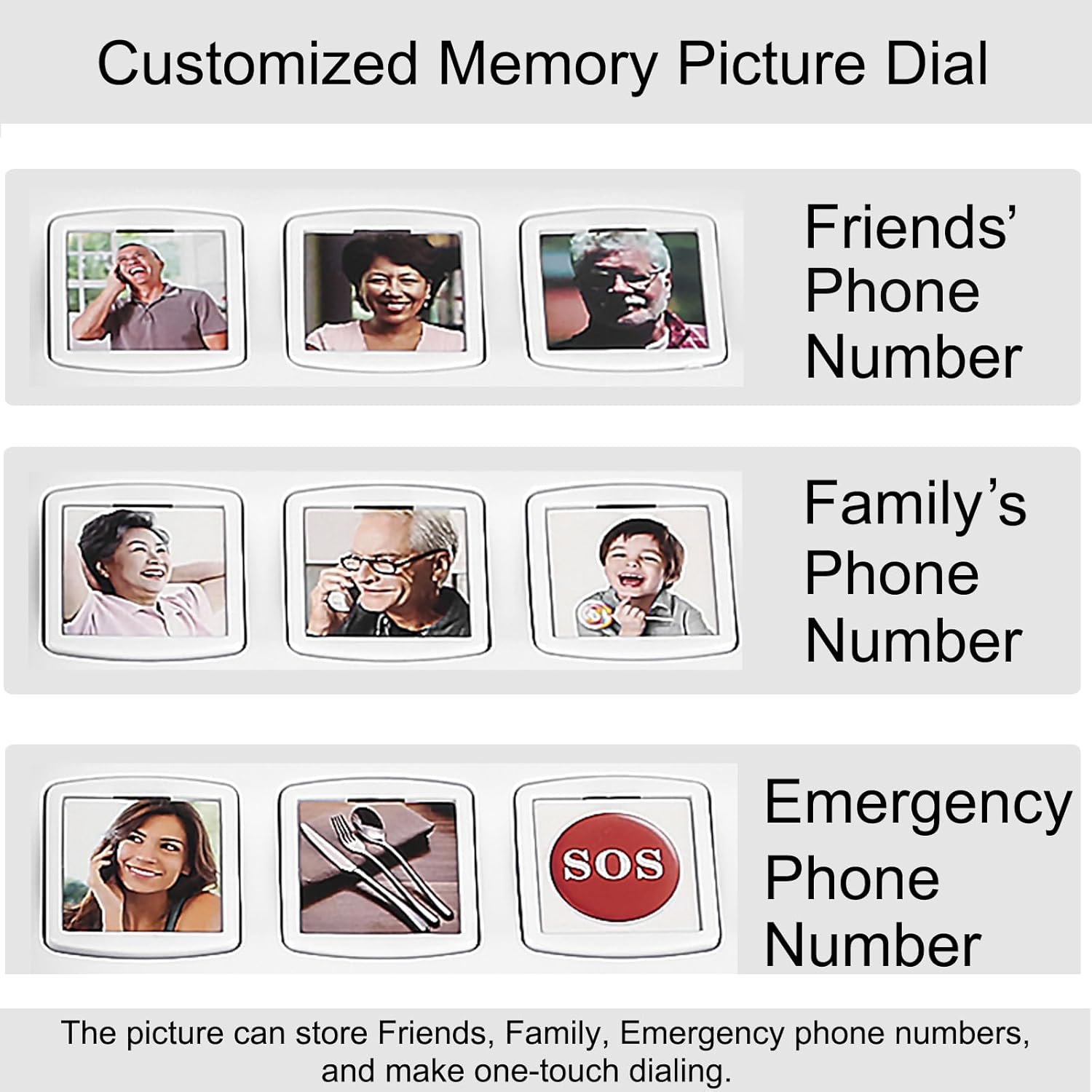

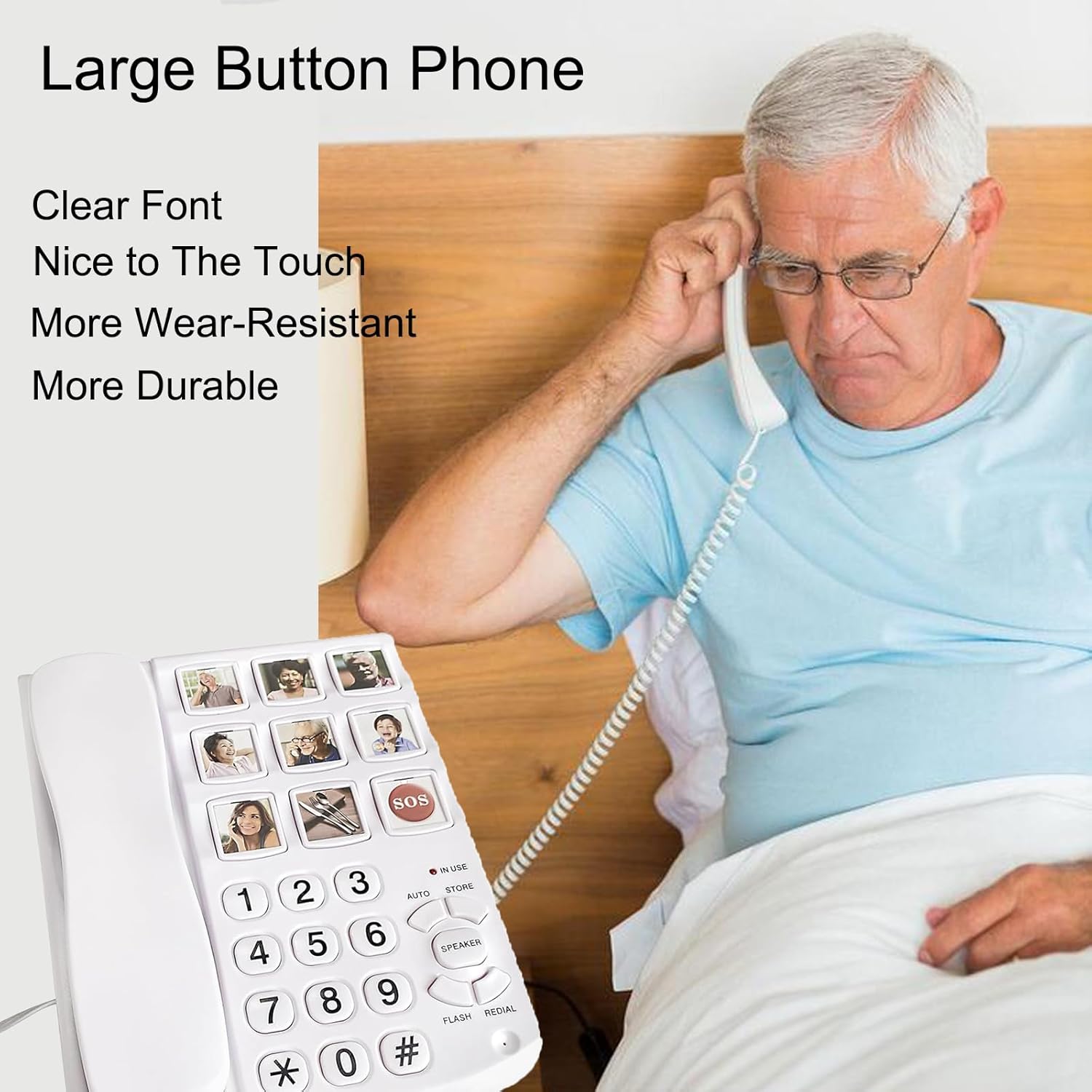
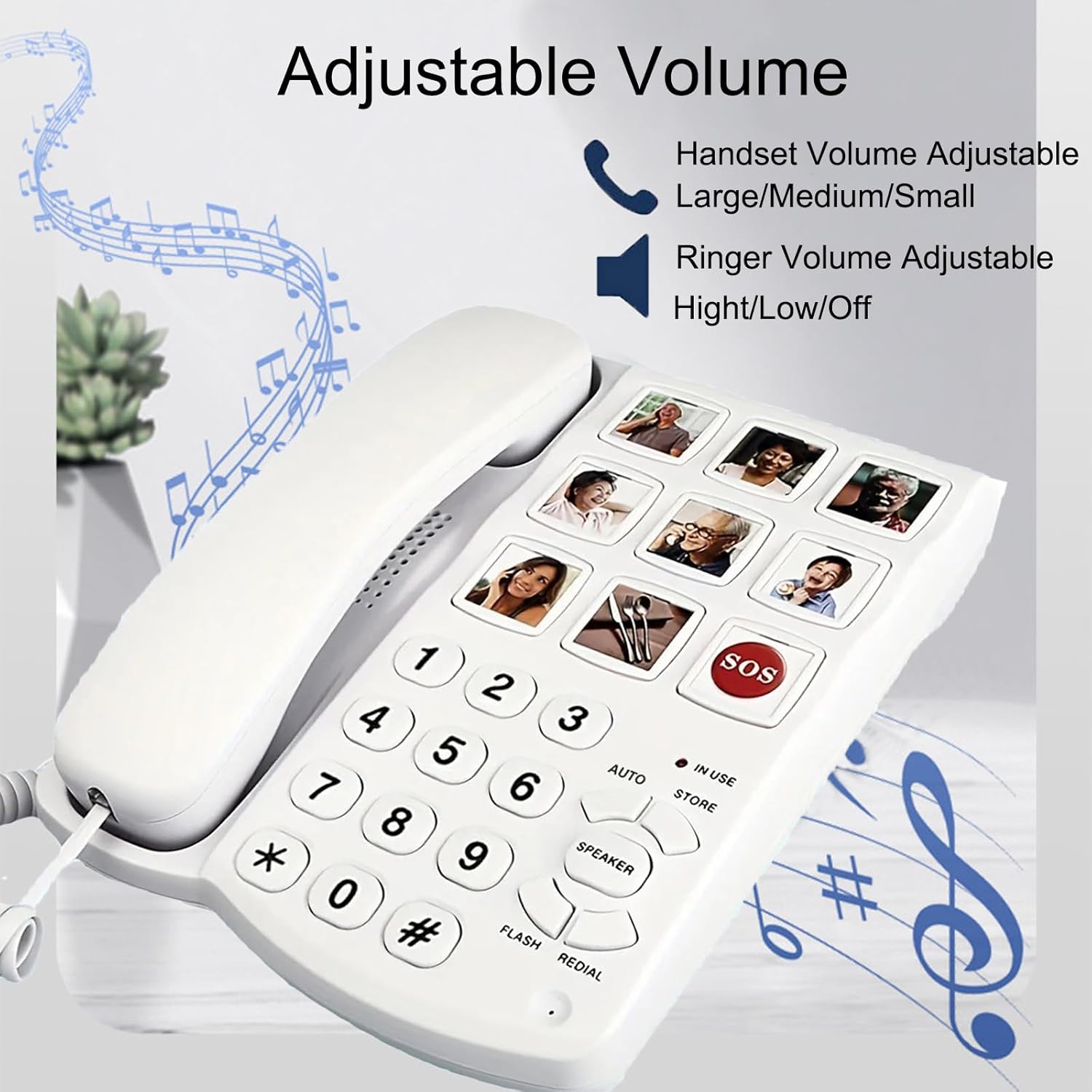

Product description


Corded Big Button Phone for Seniors, Configurable Picture Buttons, Extra Loud Ringer, Adjustable Volume, for Visually Hearing Impaired
Speed Dial Home Phone: 7 family numbers,1 meal order number, and 1 SOS number could be pre-stored in the pictured buttons for speed dial; please refer to the setting method in the description part. With a pre-stored number and its corresponding picture, our grandma or grandpa could make calls with one button touch easily !SOS One-touch Speed Dial: Designed with a red button, the SOS button is easy to find to make an emergency call.Handset Volume Control: 3 levels of volume for handset adjustable. Seniors could choose a louder, medium, or lower handset volume according to their needs.Last Number Redial: This function allows you to redial the last call, which is applicable to call back immediately when your first call stops unexpectedly.


Speedy One-touch Dialing
Make emergency calls fast with one-touch dialing. Easily program numbers for your family or doctors . So that help is just one button away in an emergency!


Hands-free Calling
You don’t have to be tethered by your corded phone! Push ‘SPEAKER’ button to activate the speakerphone for easy hands-free operation.


Extra Large Button
Big button can see more clearly, better touch sense help the elderly to press the button accurately.


Volume Adjustable
The volume of the incoming call ringtone can be adjusted from low to high, and the ringtone can also be turned off.
The microphone volume can be adjusted in low/medium/high to make chatting more freely.
How to STORE the phone number?


1. Pick up the handset, press STORE button and then enter the phone number you want to store.


2. Press STORE button again and then press one of the picture buttons for number location.


3. Replace the handset, when you have finished the above steps, this phone number will have been stored.


To Speed Dial from Stored Number
Pick up handset ( or press the SPEAKER button )Press the correct memory location ( pictured buttons), then this telephone number will be dialed out automatically.


【Large Picture Buttons 】With our phones, seniors won’t have to struggle with small buttons anymore. The clearly labeled image buttons make dialing and answering calls a breeze.
【One-touch Speed Dial】9 picture buttons can store one-touch speed dial phone numbers, easy for the elderly and even dementia to use. More convenient to contact family members quickly in case of an emergency. We advise you’d better not to unplug the telephone line easily, or the memory numbers will be lost.
【SOS One-touch Speed Dial】Seniors can feel confident that they can quickly call for help in an emergency without having to search for numbers. With just one touch, the SOS button will automatically dial a pre-programmed emergency contact.
【Handset Volume Control】Our phone features adjustable volume so that seniors can find the level that works best for them. The extra-loud ringer ensures that they’ll never miss a call.
【Last Number Redial】For added convenience, our phone has a last number redial function that allows seniors to quickly call back the most recent number they called.
NOTE: When you store telephone numbers, It is normal that the number keys do not play a signal tone. It is the way to store telephone numbers, not the behavior that the number key does not work.
Customers say
Customers find the phone easy to use, with one mentioning it’s particularly suitable for those with dexterity and memory issues. Moreover, the phone receives positive feedback for its accessibility, with one customer noting it’s great for people with disabilities. However, the functionality and sound quality receive mixed reviews – while some say it works well, others report static sound issues.

 Plans
Plans Devices
Devices Add-Ons
Add-Ons Contact Center
Contact Center Integrations
Integrations














Reviews
There are no reviews yet.