![JARO USB Condenser Microphone with Mute Noise Cancelation RGB for Podcasting Gaming Streaming YouTube Zoom AMSR Singing Recording [Compatible with PC Laptop Mac PS4/5], (J100-CS) JARO USB Condenser Microphone with Mute Noise Cancelation RGB for Podcasting Gaming Streaming YouTube Zoom AMSR Singing Recording [Compatible with PC Laptop Mac PS4/5], (J100-CS)](https://m.media-amazon.com/images/I/61iZiae6gbL._AC_SL1500_.jpg)





Product description
The video showcases the product in use.The video guides you through product setup.The video compares multiple products.The video shows the product being unpacked. Experience Studio-Grade Sound with J100-CS Merchant Video


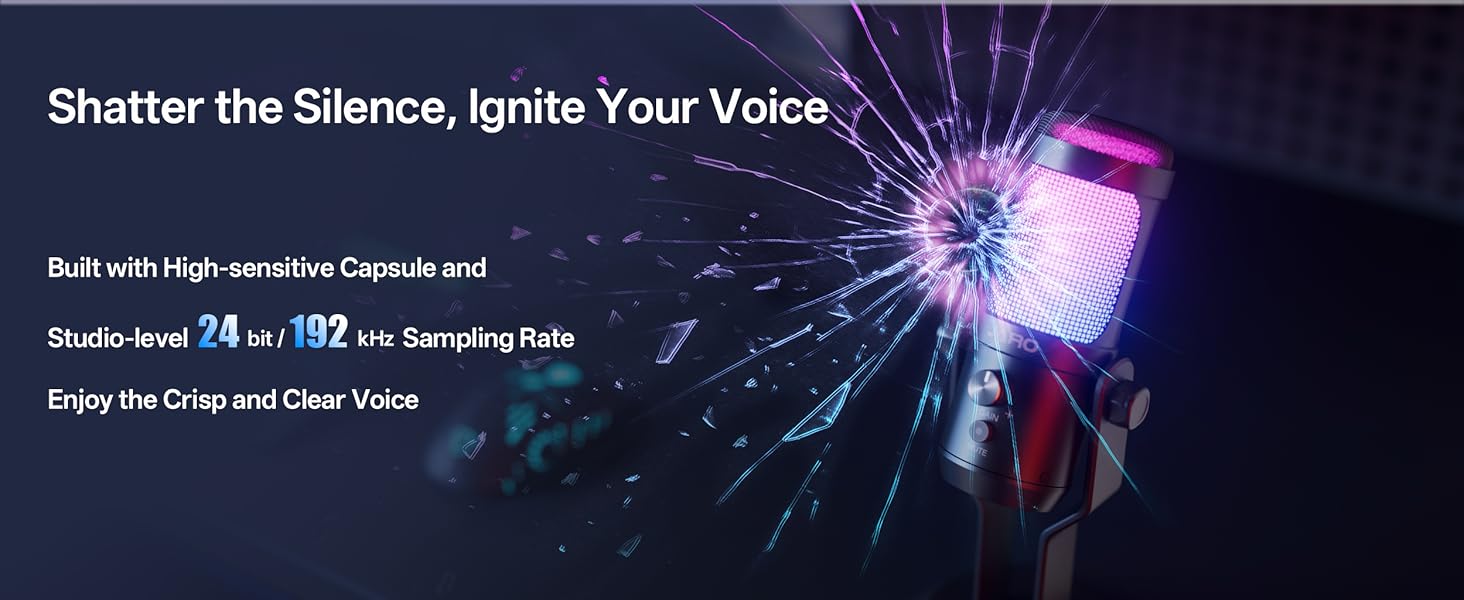
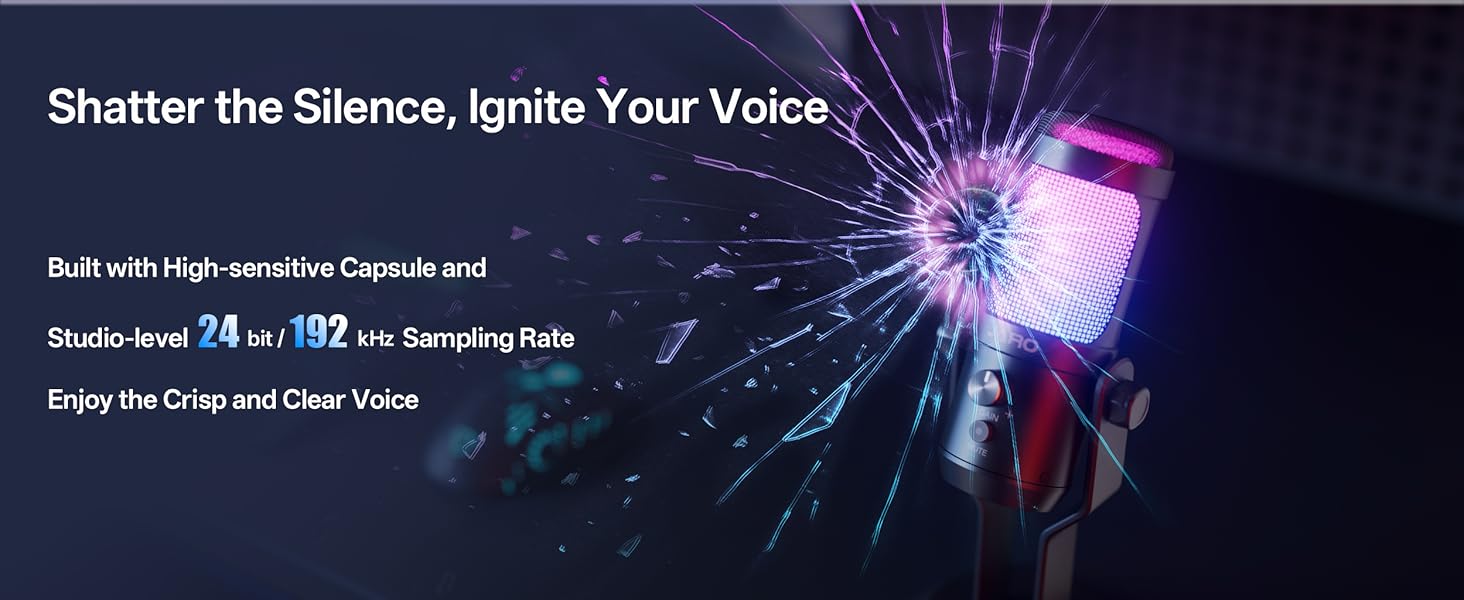



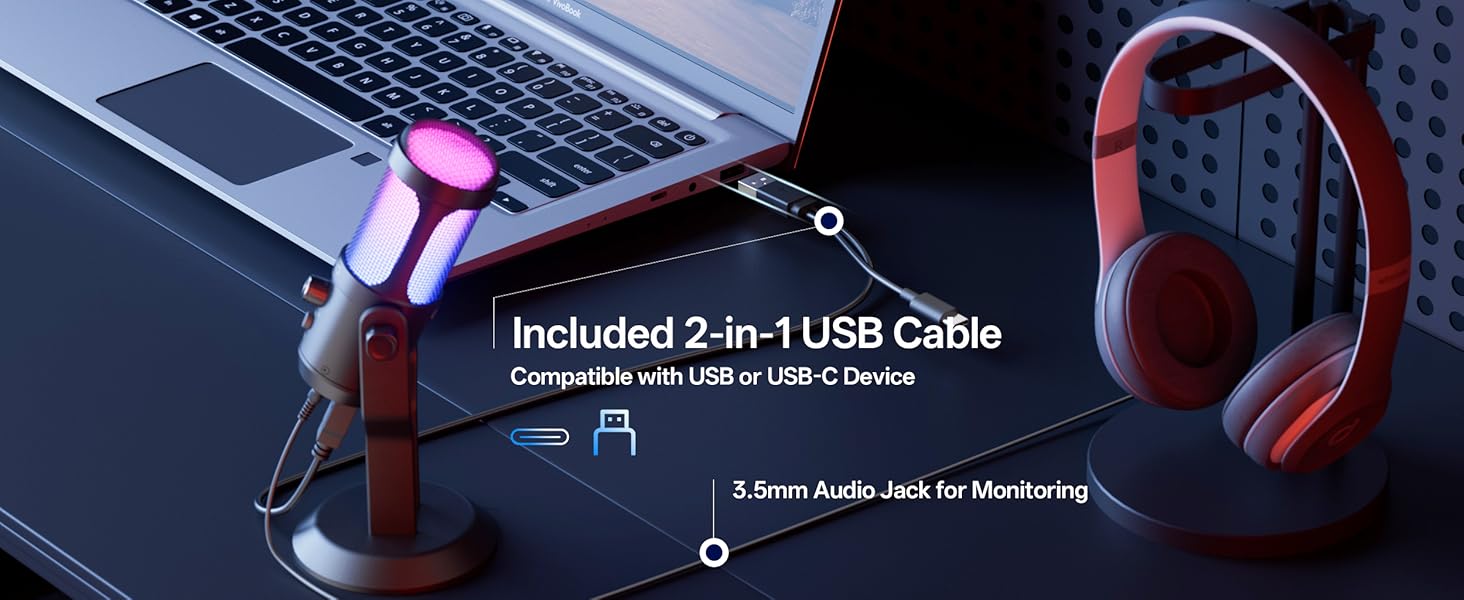

1 Compatibility
2 Connectivity
3 RGB Vibes
The Most Important Practice to Achieve Optimal Recording Quality
Fine-tune both the microphone gain and the recording device’s input level to find the optimal balance, which helps achieve clear recordings while minimizing ambient noise and avoiding echoes.
Handle Environmental Noise with J100-CS – 1
Positioning Relative to Noise Sources:
Due to the cardioid pattern, the J100-CS is sensitive to sound from the front and less so from the sides and rear. Therefore, avoid pointing it toward major noise sources to reduce unwanted noise capture.
Handle Environmental Noise with J100-CS – 2
Proximity and Gain Adjustment:
Place the J100-CS closer to the desired sound source. This allows for a lower microphone gain setting, which helps suppress the pickup of ambient noise.
Handle Environmental Noise with J100-CS – 3
Noise Reduction Features:
Activate the microphone’s noise reduction mode – long press the MUTE button until turning blue. Fine-tune this feature in conjunction with the proximity and gain adjustments from step 2 to achieve optimal noise suppression.
How to Shut Off the RGB Lighting?
Every time the mic powers up, it goes to its default RGB mode. To switch the lighting off, press down the GAIN knob repeatedly until you reach the ‘off’ mode.
JARO J00-CS Microphone
Cardioid
Pickup Pattern
Cardioid
Boom Arm
Shock Mount
Built-in Pop Filter
RGB Lighting
Click-free Control
78dB
SNR
78dB
Cardioid
Pickup Pattern
Multi-Pattern
Boom Arm
Shock Mount
Built-in Pop Filter
RGB Lighting
Click-free Control
78dB
SNR
75dB
JARO J100-CB Microphone 
JARO J101-CS Microphone 
[Stunning RGB Lighting] The J100-CS microphone features an LED-lit head with 9 lighting modes in multiple colors, adding a dynamic and visually appealing element to your setup. Pick one to match your gaming gear or studio aesthetic. The lighting can also be turned off if desired.
[Exceptional Audio Quality] The J100-CS microphone delivers a pristine audio range that captivates your audience with a frequency response of 80Hz-20kHz and sampling rate of 192KHz/24bit.
[Volume Control and Monitor] The smooth GAIN knob allows for easy sensitivity adjustments, reducing the need for post-production edits. Monitor the real-time feedback with the audio output from a 3.5mm audio jack, ensuring your audience hears exactly what you intend.
[PnP and Versatile Connectivity] The J100-CS microphone supports Plug and Play. Simply connect it to your device and you’re ready to go. The included 2-in-1 USB cable supports USB and Type-C interface, allowing for quick setup with PC, PS4, PS5, Mac, Nintendo Switch, phone and tablet. Note: for Apple device with lightning port, an extra OTG usb-to-lightning adapter is required (not included in this product).
[Premium Metal Design] The J100-CS microphone is crafted with a robust full-metal housing, which offers long-lasting durability and a modern, refined look.
[Noise Reduction] Built-in noise reduction effectively filters background noise, allowing your voice to stand out clearly in any environment.
Customers say
Customers praise the microphone’s all-metal build, clear sound quality, and find it extremely easy to set up. Moreover, they appreciate its attractive RGB lighting and consider it the best budget option for gaming. Additionally, the microphone’s appearance receives positive feedback, with one customer noting how well the static purple color complements their setup. However, the performance receives mixed reviews, with some saying it works effortlessly while others report issues.

 Plans
Plans Devices
Devices Add-Ons
Add-Ons Contact Center
Contact Center Integrations
Integrations














Reviews
There are no reviews yet.