



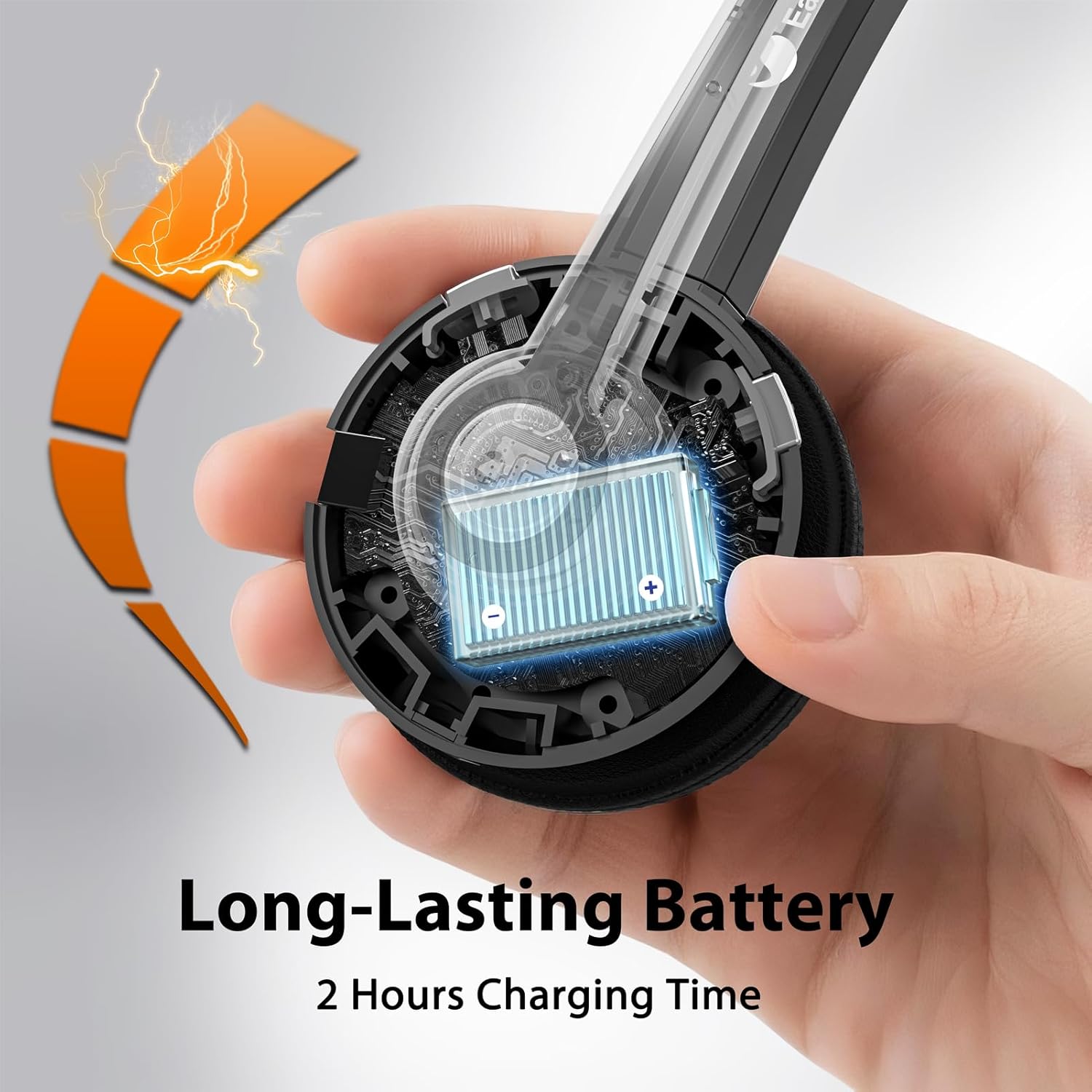


Product description
The video showcases the product in use.The video guides you through product setup.The video compares multiple products.The video shows the product being unpacked. Bluetooth Headset with Microphone Merchant Video
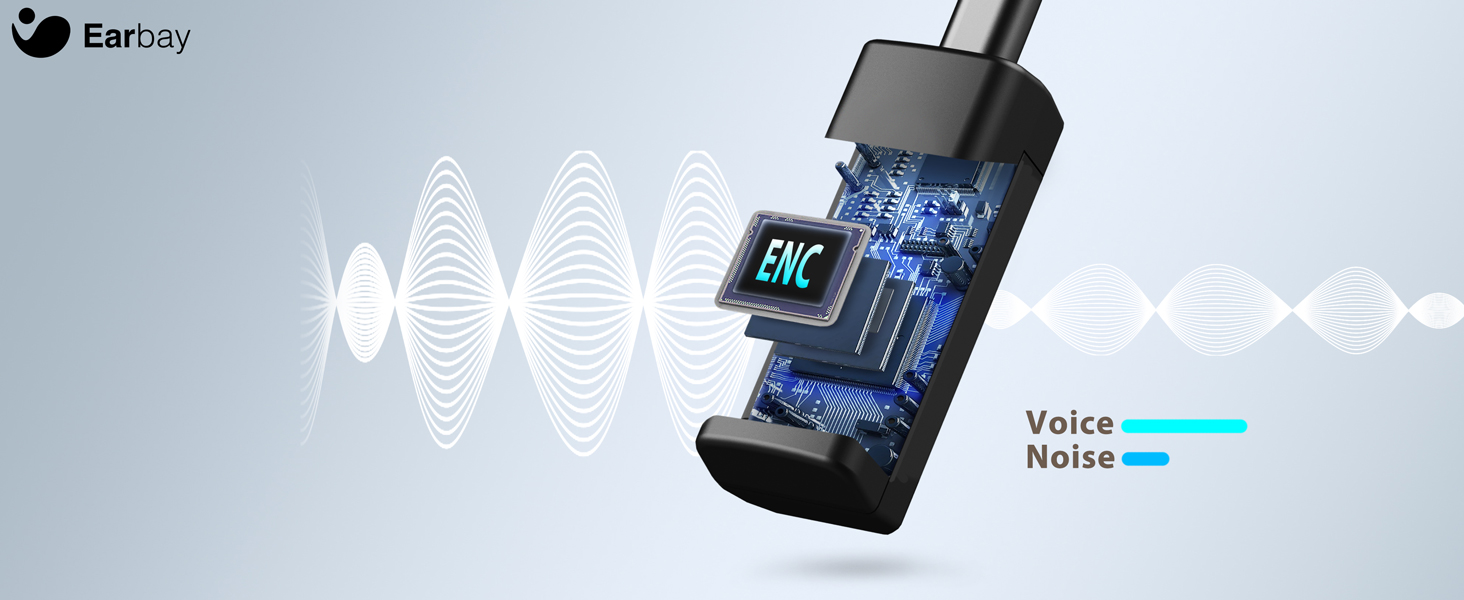
Eliminate 99.6% Noise
Clear Communication
Features with ENC Microphone pick up and isolate your voice while canceling the noise around you

Stay Agile
Work Effectively
The 270°rotatable mic of the wireless headphones is suitable for alternating left/right earwear

Bluetooth V5.2
Lower Transmission Delay
The Bluetooth of the wireless headset reduces signal delay for faster and more stable transmission

Increase Focus
Individual Mute Button
Quickly mute your voice during calls by pressing mute button of the computer headset with microphone

Unified Communications
Seamless Collaboration
The wireless usb headset is highly compatible with most leading conferencing platforms
1 Noise Cancellation
2 Left/Right Ear
3 Rock-Solid Connection
4 Mute Button
5 Wide Compatibility

No Pressure & Fatigue
Ultra-Soft Ear Cushion
The soft protein leather of this wireless headphones with microphone ensures your all-day comfort

Be Heard Clearly
HD Sound Driver
The bluetooth headset with microphone adopt leading sound technology and deliver crystal-clear sound

More Freedom
Multipoint Connectivity
The headset can connect with 2 devices simultaneously, and USB Dongle for wireless connection to PC

Without Power Anxiety
Li+ Battery Tech
The wireless headset with microphone support up to 28 hours of talk time on a single charge
1 Comfortable Wearing
2 Extraordinary Audio
3 Dual Connections
4 Long Life Battery
TWO METHODS TO START CHARGING 



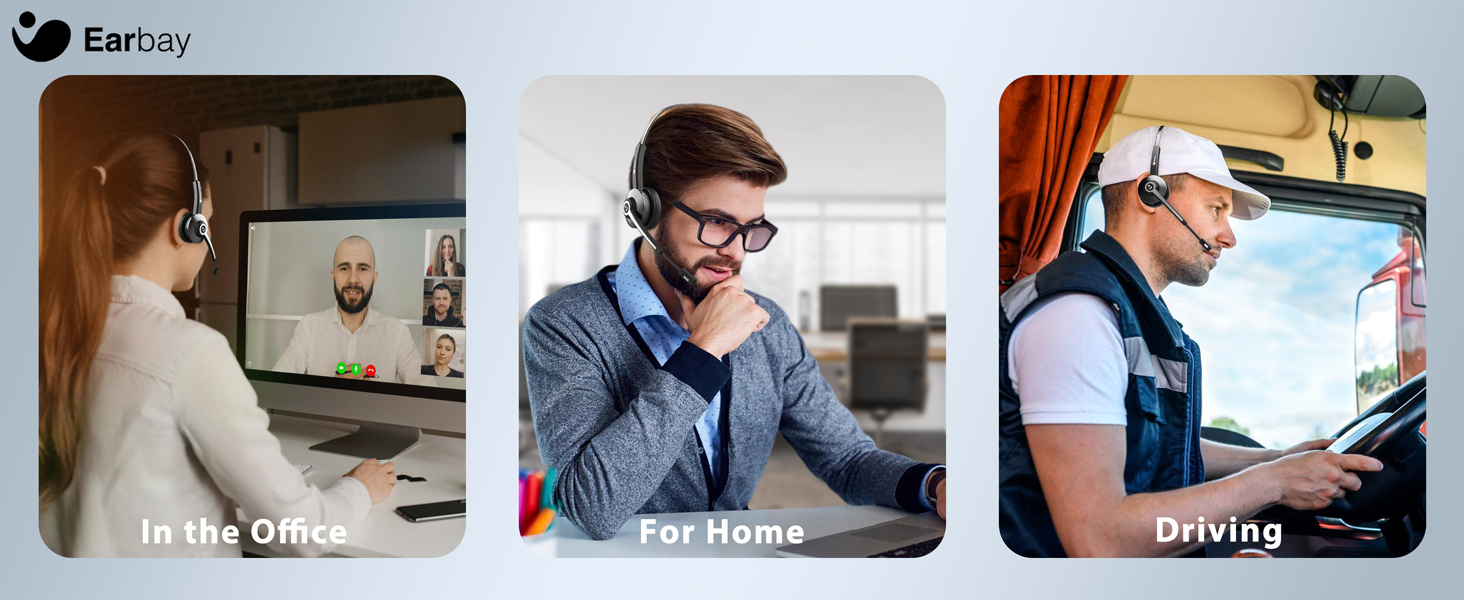
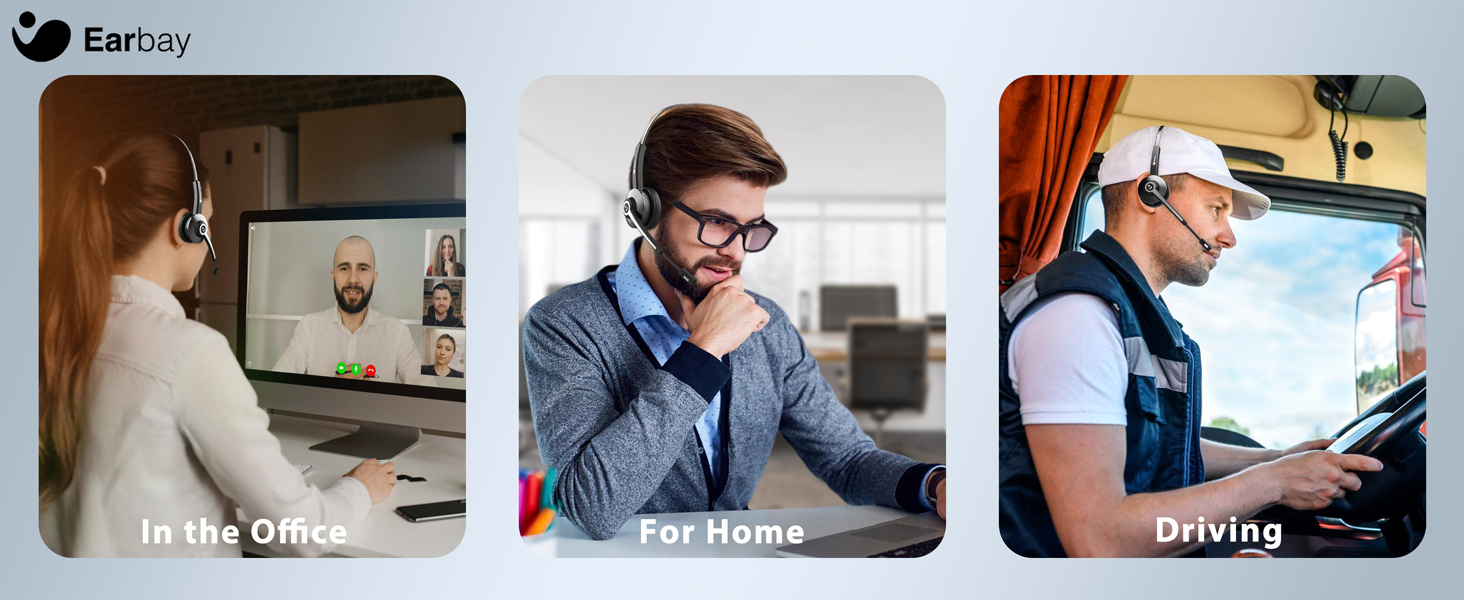
How to connect with Bluetooth devices?
1. Long press the multifunction button for 5-7 Secs to enter pairing mode with LED Blue & Red flash alternately. 2. Search and click to connect ‘BT-68’ on devices. 3. LED change to Blue slow flash once connected, easy and stable.
Can this Bluetooth headset connect with 2 devices at the same time?
1.Please turn off the Bluetooth function of first paired Phone/PC. 2. Connect‘BT-68’ on the second device. LED change to Blue slow flash after connected. 3. Turn on Bluetooth function of the first Phone/PC, and reconnect ‘BT-68’ on Bluetooth lists.
When I use the headphones with dongle, is it need to download the driver to use it?
Just Plug and play, no need to download any drivers.
After a period of using time, the office headset emits a beep sound?
Please charge the wireless headset for a period of time to confirm whether it is caused by low power, or check whether the mute function is on.
Does the Bluetooth headset have mute function?
Yes, This mic mute function can only be used for computer or cell phone during making calls.
【AI Noise-Canceling Mic & 30MM Drivers】Featuring AI-powered noise cancellation, this wireless headset with mic for work ensures clear calls by blocking background noise. The 30mm audio drivers of bluetooth headphones deliver rich sound for calls, music, and multimedia.
【USB Dongle & Seamless Connection】Compatible with most Bluetooth devices (phones, laptops, tablets), this wireless headset enables dual-device pairing. For non-Bluetooth setups, the included USB dongle offers instant plug-and-play connectivity with stable performance.
【Intuitive Mic Mute & Controls】Easily mute the mic or adjust volume during calls (Skype, Zoom, Teams) with dedicated controls of wireless headphones with microphone, streamlining professional and personal communication.
【Intuitive Mic Mute & Controls】Easily mute the mic or adjust volume during calls (Skype, Zoom, Teams) with dedicated controls of wireless headphones with microphone, streamlining professional and personal communication.
【Lightweight & Ergonomic Design】The bluetooth headset with microphone has soft leatherette ear cushions and an adjustable headband ensure all-day comfort. The lightweight build enhances focus, backed by a 1-year warranty and 24/7 support.

 Plans
Plans Devices
Devices Add-Ons
Add-Ons Contact Center
Contact Center Integrations
Integrations














Reviews
There are no reviews yet.