




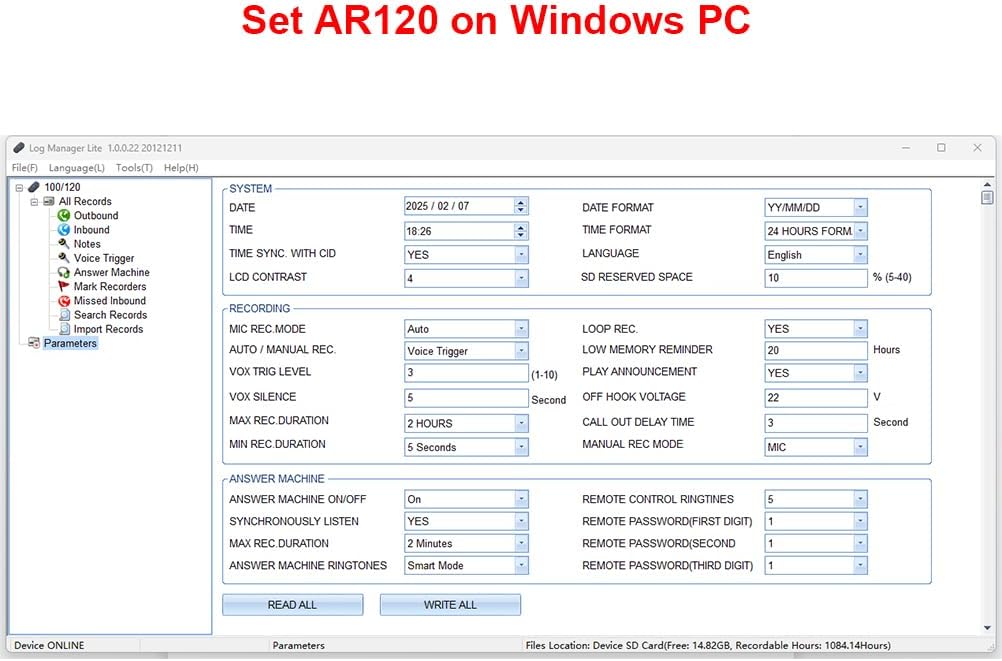

Product description
Kind Reminder
The model AR100 does NOT have answering machine system. AR120 has all the functions of AR100, plus answering machine function.Please connect AR120 to your Windows PC to find the “Log Manager Lite” software, PDF format of User Manual and Instructions in the root menu of the SD card, so that you can setup the device easily via the software and manage recording files on Windows PC. Also, users can download the files on LeCall website.While being connected to computer, users can NOT operate on the device.Please do NOT take out the SD card before the device power off, or it might damage the recording files.When users plugin the power or put the batteries inside, AR120 will run automatically, no ON/OFF switch. Batteries NOT included.Users can NOT use microphone that insert into the microphone port of the device to record a phone call. It is for MIC(surroundings) recording ONLY.Time and Date information MUST be set when the device is power ON. The records are stamped with date and time, so right date and time information helps to manage recording files. ONLY when the device is connected to a landline with FSK caller ID format, the time and date information will be updated automatically.
Features


Standalone
AR120 does NOT need a computer or any extra software to record.With build-in speaker and microphone, adjustable blue backlit LCD screen, users can set up, playback and manage recording files on the device.It can record for mroe than 970 hours with the attached 16GB SD card(expandable to 32GB).With DC 5V power supply and a backup 3×AAA batteries holder(batteries not included). The standby time for 3×AAA batteries is 5-7 hours, while the recording time is 2-3 hours.


Multiple Recording Modes
AR120 supports multiple recording modes: MANUAL MODE/ AUTO(voltage trigger) MODE/ TRIG(voice trigger) MODE for phone call recording and MANUAL MODE/ VOX(voice trigger) MODE for surrounding voice recording.
Users can select proper recording mode according to the requirements and conditions.


Recording Announcement
Users can record a customized announcement audio file. It will broadcast to both sides when start recording.
Users can record the audio file on computer and copy it to the root menu of the SD card. The file name MUST be “announcement.wav”.
NOTE: The recording announcement function can work ONLY when AR120 is connected to analog/VoIP landlines.


LOOP Recording
AR120 supports LOOP recording. When the SD card capacity is insufficient, it will delete the oldest audio files automatically and keep recording. So it will never stop recording because lack of storage.
Multiple Recording Applications


Record Phone Calls of Analog/ VoIP Landline
Connect your landline phone with AR120, refer to the diagram.Turn the SOURCE switch to PHONE side.Select MANUAL MODE or AUTO MODE according to requirements.In AUTO MODE, AR120 will auto start to record when there is incoming call/ outgoing call.The recording files are stamped with phone numbers and date/time and stored in Outbound/ Inbound file folder separately.Users can playback and manage recording files on the device or on a connected Windows PC via Log Manager Lite software.


Record Phone Calls of Digital Phone./ IP Phone
Connect your digital phone/ IP phone with AR120, refer to diagram.Turn the SOURCE switch to PHONE side.Select MANUAL MODE or TRIG MODE according to requirements.In TRIG MODE, AR120 will auto start to record when the call is on talk.The recording files are stamped with data/ time and stored in “Voice Trigger” file folder. AR120 can’t tell if it is an incoming call or outgoing call. And there is no phone numbers with the records.Users can playback and manage the recording files on the device or on a connected Windows PC via Log Manager Lite software.


Record Surrounding Voice Talk as a Voice Logger
Turn the SOURCE switch to MIC side.Select MANUAL MODE or VOX MODE according to requirements.Record voice talk with the built-in microphone or plugin an external microphone to record.Playback and manage recording files on AR120 or on a connected Windows PC.


Work as an Answering Machine
Users can record a customized greeting file for the answering machine system.Enable/ Disable answering machine system on AR120(pressing the Answering Machine Key).Listen to messages on AR120.Auto trigger answering machine system by ringing and the number of rings programmable.Disable answering machine system remotely(on your cell phone).Listen to messages remotely(on your cell phone).Manage the messages on AR120 or a connected Windows PC.
NOTE: The answering machine function works ONLY when AR120 is connected to analog/ VoIP landline and the recording mode is AUTO.


Setup , Playback & Manage Recording Files on the Device
Users can set the parameters on the device directly.Users can select a recording file and playback on AR120 with the built-in speaker or external earphone.Users can search, view, mark/remove mark and delete the recording files on the device directly.


Setup , Playback & Manage Recording Files on Windows PC
Connect AR120 to a USB port of your Windows computer with the attached USB data cable.Find “Log Manager Lite” software in the root menu of the SD card and install it on your Windows PC.Users can set the parameters on the computer and write them to AR120 conveniently.Users can search, view, playback, mark/ remove mark, delete recording files on the computer, back up recording files and call logs to computer and export recording files or records data sheet.Users can remove the SD card and insert it into a MAC/computer to playback and export recording files directly, no need the software.
【Standalone】AR120 is a standalone digital telephone recorder with replaceable SD card, it can record for more than 970 hours with the attached 16GB card(expandable to 32GB). It will never stop recording because lack of storage if users have set LOOP recording.
【MultiFunction Recording】AR120 is usually used to record phone calls. It can work with not only analog landlines/VoIP landlines, but also digital phones, IP phones, fixed wireless phones/terminals, PABX. Also, It can work as a voice logger for meetings, lectures, interviews, etc., and as a telephone answering machine.
【Multiple Recording Modes】 It supports MANUAL/ AUTO(voltage trigger)/ TRIG(voice trigger) recording mode. Users can select proper mode according to requirements and conditions.
【Easy setting】Users can set up the device on the keypad directly. Also, users can connect AR120 to a Windows PC to set it via “Log Manager Lite” software conveniently.
【Convenient Recording Files Management】With built-in microphone, speaker and blue backlit LCD screen, users can search, review, playback, delete and mark the recording files on the device. While connecting the device to a Windows PC via the attached USB data cable, users can play back and manage recording files using the “Log Manager Lite” software on Windows(ONLY) computer. Users can export both recording audio files and records data sheet. Also, users can remove the SD card to play and store the recording files on MAC/Windows computer directly.
【Recording Announcement】 Users can record a customized recording announcement audio file to broadcast to both sides when start recording.

 Plans
Plans Devices
Devices Add-Ons
Add-Ons Contact Center
Contact Center Integrations
Integrations








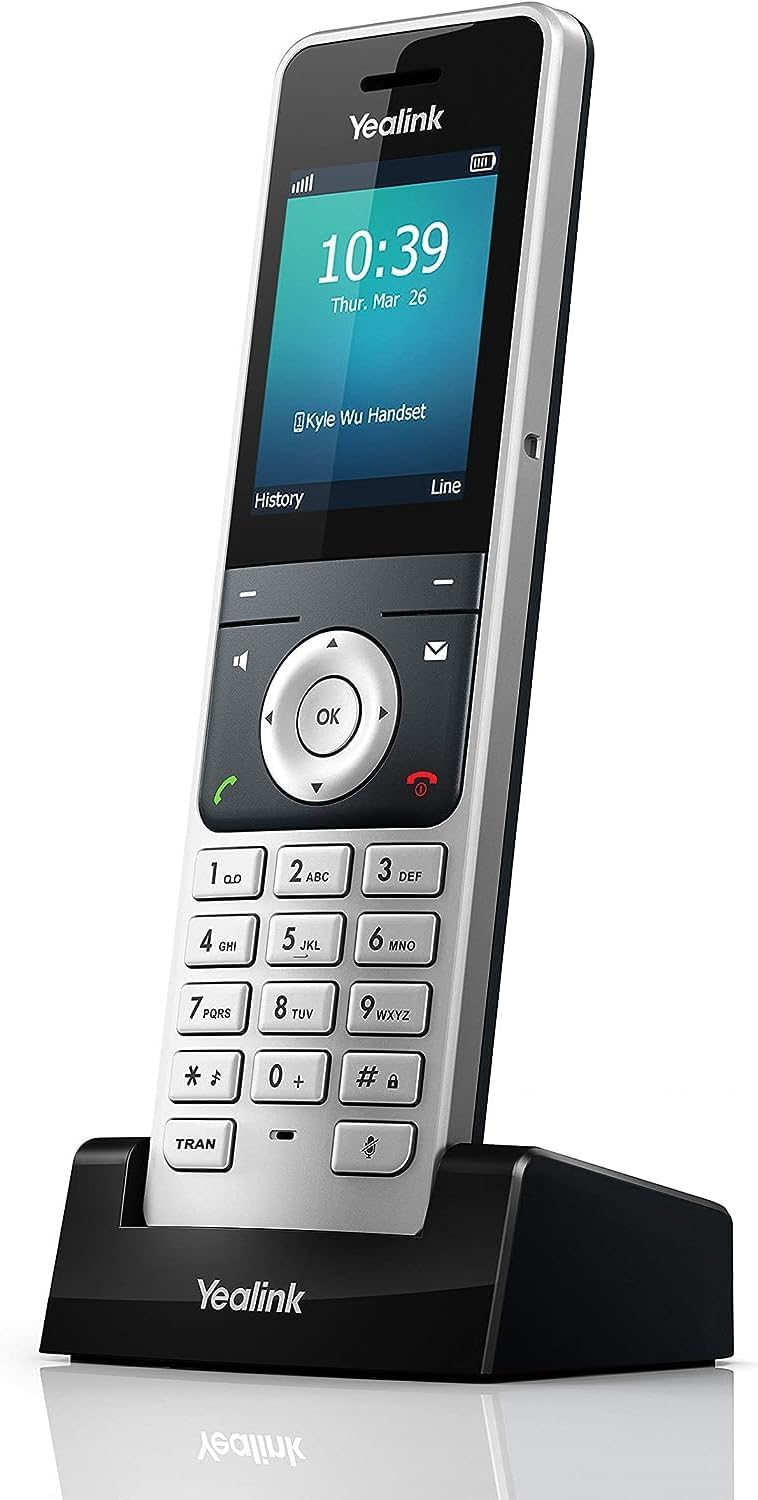





Reviews
There are no reviews yet.