






Product description




CIPON’s Wireless Adapter Designed for the Official XB Controllers
CIPON adapter chip and program is the same as official, and quality is as good as official, but the cost of choosing a CIPON adapter is much lower. With CIPON wireless adapter, you only need an x one wireless controller to enjoy x one games on your computer, without the need to buy expensive consoles.
Note:
Not compatible with Xb 360 controllers.
Not support third-party controllers.
Not supports wireless connection headsets.
For computers that have disabled windows automatic update, you need to manually download a driver to use this adapter. In view of the complicated steps to update the driver, we recommend that you use win10 system and turn on windows automatic update.
How to Connect the XB Wireless Controller to the PC?


Detaill Steps For Pairing
1. Please make sure the Driver on PC has been Updated.
2. Turn on your PC and sign in.
3. Plug the wireless adapter into the USB slot on pc.
4. Press and hold Pair button on the adapter for 2-3s, and the light of adapter starts to flash slowly. (If it does not flash, you may need to install a driver for your PC.)
5. Press the HOME button on the controller.
6. The light of the HOME button will flash 3-5s and then keeps on.
Note: If the controller keep flashing, you need to press the Pairing Button on the controller, and then they will be connected.
Status on Receiver Indicators:
1. When Pairing: the light flashes slowly.
2. Once Pairing: 1) The light flashes for 10s and then keeps on (Wireless Mode). 2) The light turns off (Wired Mode).
Download Driver Suitable for Your System
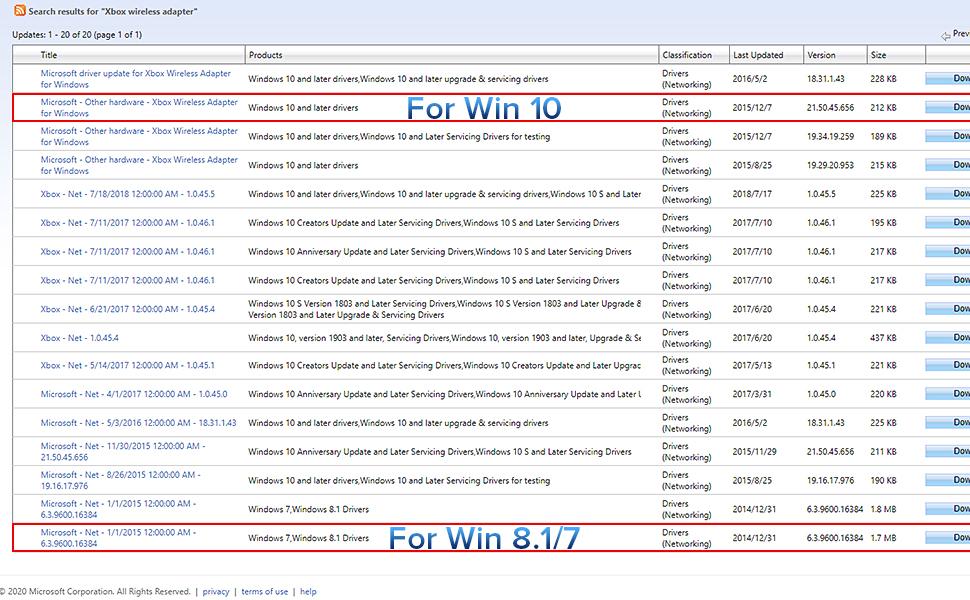
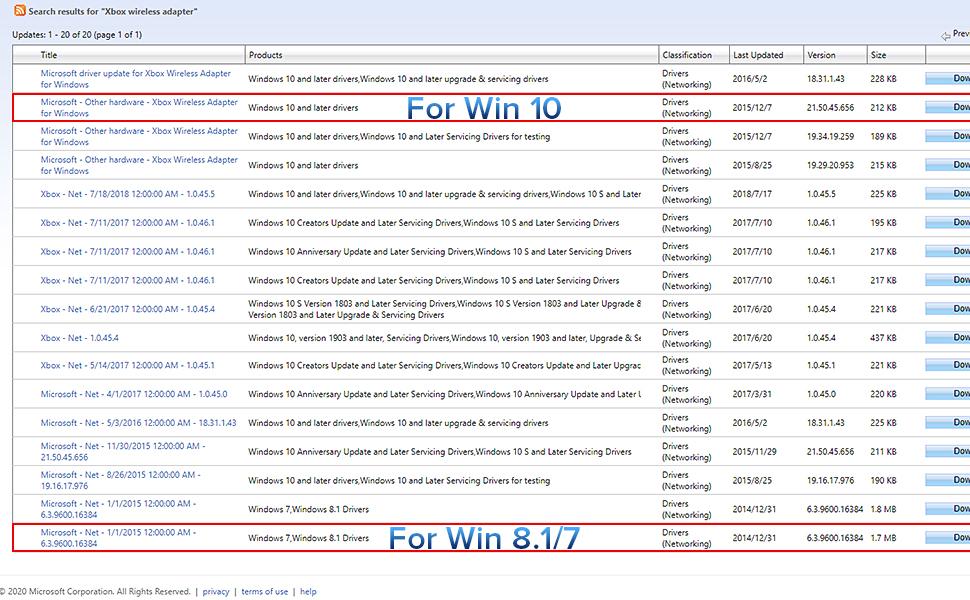
How to Fix XB Wireless Adapter XB ACC Driver is Unavailable Bug?
1. Go to Microsoft catalog update website (there is website in the user manual), search “Xb Wireless Aadpter” in search box. Find the version file corresponding to your windows (a driver that does not match your windows will cause adapter to not work), downloaded file to a memorable folder.
2. Going back to Device Manager, right click “XB ACC” and choose “Update Driver.” Select “Browse my computer for driver software.” Browse for the folder that you extracted the driver to in step 1. Then choose next.
3. After successful driver update, unplug and replug device into your computer. Then hold down black button on the side, which should now start slowly blinking. Hold down button on your X One wireless controller for syncing, and two should link up .
Controller won’t connect to the adapter:(or adapter was working but isn’t responding now). Controller frequently disconnects from the adapter:
If your controller disconnects frequently from the Xb Wireless Adapter for Windows, this is typically due to environmental issues, such as no line of sight (between the controller and adapter) or a heavy amount of interference, such as from metallic objects and other Wireless devices. Try these suggestions to improve the connection between your controller and adapter:
1. Make sure you’re within optimal range of the adapter (6 meters or less).
2. Use the USB extender to bring the adapter closer to your controller. Ensure you have good line of sight between your adapter and your controller. Use the USB extender to help if needed.
3. Move the adapter away from metal and do not set it directly on a metal surface.
If you’re experiencing audio issues with your controller paired with the adapter for Windows, try the following solutions:
1. Ensure you’re within range (6 meters or less) of the adapter and it’s in line of sight to the controller.
2. Make sure your controller is updated with the latest data: On an X One console : Go to Settings and then Accessories. Select your controller and see if there’s an update available. For more info, see Update your Wireless Controller. On a Windows 10 device: Get the Xb Accessories app from the Microsoft Store. You can update your controller from inside the app. Note The Xb Accessories app is only available on X One and Windows 10.
3. Ensure there is no wireless device interference. Interference can degrade your wireless signal, which will affect audio performance.
NOTE: The headsets only supported under WIN10 system, and not supports wireless connection headsets.
Manufactured by CIPON: This Wireless Adapter manufactured by a third-party company , not by Microsoft; Our Adapter chip and program is the same as official, and quality as good as official
Widely Compatibility: For use with X One Wireless Controller on PCs and Tablets running Windows 7/8/8.1/10 with USB 2.0/3.0; Not compatible with Xbox 360 controllers; (Note: You may need to download a driver for the first use)
Play with Others: Supports up to 8 wireless controllers; Also supports the use of wired chat headsets on the controllerr (Note: The headsets only supported under WIN10 system, and not supports wireless connection headsets)
Designed for PC: Play your Wireless Controller on Windows/ laptops/ tablets; Simply bind the Adapter to your Wireless Controller to enable the same gaming experience you are used to on Xb One, including in-game chat and high quality stereo audio
What You Will Get: 1 x Wireless adapter, 1 x User manual, 1 x Elegant packaging
Customers say
Customers find the wireless adapter works flawlessly and is easy to set up, with automatic installation on Windows 11 systems and immediate controller pairing. The adapter’s size receives mixed feedback, with some finding it pretty large while others consider it tiny. While some customers say it’s great for the money, others feel it’s not worth the cost, and opinions on quality are divided between excellent and poor. Customers report frequent disconnections during gameplay.

 Plans
Plans Devices
Devices Add-Ons
Add-Ons Contact Center
Contact Center Integrations
Integrations














Reviews
There are no reviews yet.